Quite often, many novice musicians who are just taking their first steps in writing their own compositions, using computer programs for recording live sound or special sequencers to create parts using virtual synthesizers, are faced with the fact that for the correct operation of applications, as well as the audio equipment used in them, ASIO components are required. What is ASIO4ALL, and then try to find out. However, it should immediately be said that ordinary users who do not process sound in real time and do not use MIDI keyboards or “iron” synthesizers do not need such a set (except for the Foobar player).
What is ASIO4ALL and what is it for?
First of all, you need to plunge a little into the history of creating programs that allow you to quickly create your own musical compositions with the recording of "live" sound, using virtual instruments, superimposing effects and subsequent processing of audio in real time. Previously, the most important condition for working with such applications was the support of the sound cards of the special Full Duplex Mode mode, and sound cards of this type themselves were quite expensive. In particular, this was most noticeable when trying to install and use the well-known Steinberg Cubase sequencer.
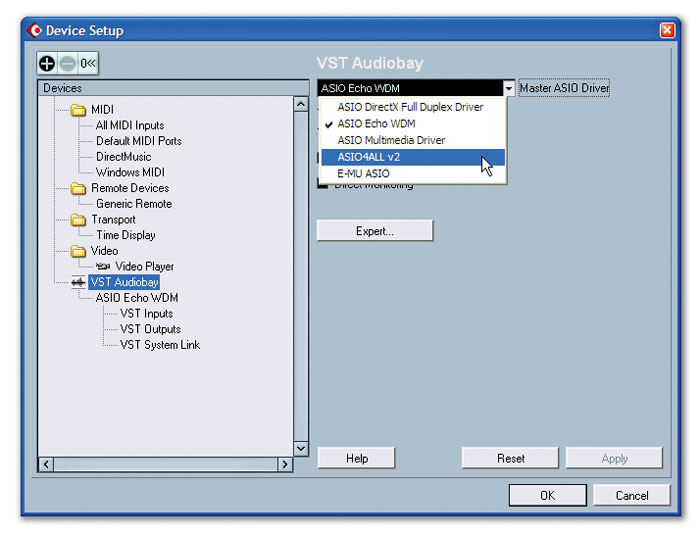
Over time, it became possible to circumvent these restrictions, since a special set of drivers was released. What is ASIO4ALL? In the most general sense, this is control software that allows you to intercept the transfer of the sound stream from the program to the sound card, bypassing the Windows sound system, even if the sound card does not directly support the application. In addition, when using just these drivers, it became possible to switch inputs and outputs from one device to another (for example, to record from a microphone or a connected synthesizer with a playback signal transmitted to one or even several sound cards). Finally, the package became simply indispensable when working with instruments equipped with a MIDI interface, when pressing a key needed to get an immediate response in the program, and not with a delay (even in a split second).
Varieties of ASIO Drivers
It is especially worth noting that, in comparison with the initial state of affairs, the technology is constantly being improved, and today you can find several main varieties of these drivers. The easiest way to explain them is with the example of the popular sequencer FL Studio.
If you call the audio settings, it is easy to notice that the following types of interfaces are presented there:
- ASIO4ALL v2;
- Generic Low Latency ASIO Driver;
- FL Studio ASIO (Yamaha ASIO, Steinberg ASIO, etc.).
The first type is a standard driver, the second is software with a reduced load on system resources (in particular, we are talking about loading the CPU and RAM), and the third type is like an average analogue of the first two, but was developed by Image-Line, which created the sequencer itself (as well as other packages of a similar type presented in the list).
What is ASIO4ALL, figured out. The only question is what type and how to use to ensure maximum performance and ensure the convenience of recording or processing audio.
The nuances of using drivers in music writing software
Here you can immediately give advice on using the preferred type of driver ASIO4ALL (in Windows 10, for example). In relatively weak configurations, it is best to use the second or third types from the above list, since they will not load the system so much.
In addition, if you are not going to play on the connected electronic instrument, pay special attention to the driver settings panel, where you can set the maximum buffer level (2048 samples), which will help to avoid distortion and playback delays when using a large number of virtual VST tools or superimposed on each track the same additional effects, but not those that are preinstalled in the program itself.
But if you connect an instrument or keyboard with a MIDI interface, you need to set the buffer level to the mark of 512 samples. At higher values, the delay after pressing the key will be too long, and vice versa. And one more tip: in Windows 10, to ensure maximum performance for a music program, you can enable a special game mode (Win + G), and then specify the location of the program executable file.