Manga (Japanese comics) is very popular among young people not only in Japan, but also in other countries of the world. Many fans of this work even create their own comics by drawing them on paper or computer. If you are one of them, then you are probably interested in learning how to create manga. This is described in detail in the article.
What you need to create manga on your computer
If you want to draw manga on a computer, then for starters it is advisable to purchase a graphic tablet. This does not have to be an expensive screen gadget. Even the most budget tablet will be more convenient than an ordinary mouse.
The next step is to download and install the program in which you are going to create. Standard MS Paint for working with manga will not work, because it has too few features. Among the suitable paid programs, Adobe Photoshop, Manga Studio, Pant tool SAI can be distinguished, and among the free ones - FireAlpaca and GIMP.
Explore the features of the program and practice drawing on the tablet. If necessary, find lessons on working with the programs you are interested in or try to figure it out on your own.
Characters
Creating a manga, you must definitely come up with a plot and characters. At the same time, it is advisable not only to carefully work out the details of the appearance of each hero, but also to fantasize over his character and motivation. Imagine what his views on the world will be, what he likes and what doesn't. To create anime or manga characters, it’s best to create a separate file and write down your hero’s favorite and least favorite things, as well as what role each of them plays in the plot. It can be either just a text document or a drawing with notes.
In your comic, create at least two heroes: positive and negative. This will make the plot more dynamic. Also try to include characters of both sexes in your story.
Plot
Not only the characters, but also the plot plays an important role in how to create manga. Without a well-thought-out plot, it will be very difficult to correctly frame the frames and convey the emotions of the characters. In addition, you should pay attention to the backgrounds. If in the book the author describes the location of the characters in words, then you will have to draw the entire environment of your characters. When you create comics or manga in your mind, it is recommended that you describe all the scenes. After that, you can start drawing.
Remember that the work should consist of the plot, development of events, climax and denouement. Prologue and epilogue may also be present. The presence of the main plot elements will help to develop the story correctly.
Composition
It is important to remember that manga should not begin and end with events. On the first frame, it is recommended to draw an environment in order to immediately immerse the reader in the atmosphere of his story. At each U-turn of your comic, a completed action should be shown. If you want the event to unfold more slowly, use wide horizontal panels, and for acceleration - vertical ones.
Place the main events in the corners, and less significant in the middle of the page. It is recommended to place a phrase or action on the last panel that can interest the reader and make him turn the page.
What is the difference between manga and western comics
To understand how to create manga, you need to know how it differs from other comics. Its features are as follows:
- The first thing that catches your eye is the color. Most Western comics are colorful, and manga is almost always black and white.
- Western comics use much more dialogue and text than in the manga, where the characters are often laconic.
- The backgrounds in the comic book and manga are also very different. Western artists carefully draw all the details, and manga creators can do without backgrounds or paint flowers, bubbles or flashes to give the panel more emotionality.
- In the manga, a lot of attention is paid to the eyes of the characters. They can immediately tell a lot about the character of the hero. Big eyes draw kind and naive characters. Than the eyes are narrower, the character is more closed or evil. In Western comics, the eyes are drawn schematically, and the character is described in text.
- To convey emotions in the manga, they can change the proportions of the characters, portray them with a huge head and a disproportionately small body. Moreover, the story itself can be drawn in a realistic style. The emotions on the face are drawn exaggerated and conditional. For example, a mouth disproportionately wide in a scream, eyes too wide.
- Another important difference between manga and Western comics is the layout of the panels. Japanese comics are read from right to left. In addition, sometimes the panels do not have clear boundaries, and other panels may be on top of some.
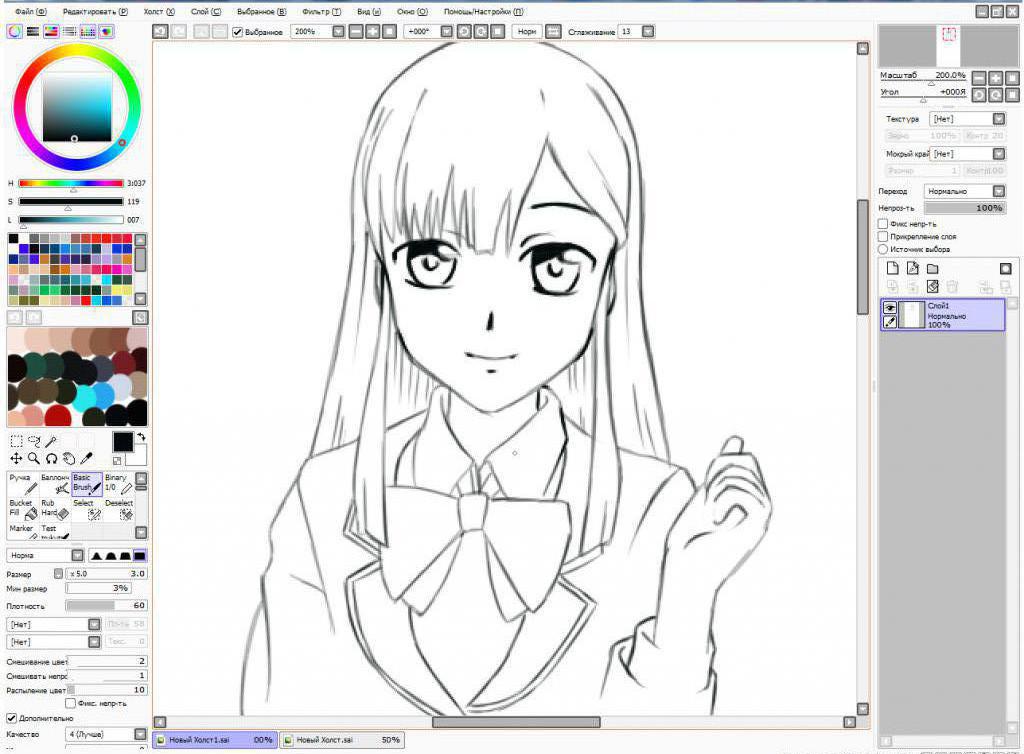
How to draw manga using a computer
The answer to the question of how to create a manga on a computer depends on whether you want to make freehand drawings or draw everything in a computer program.
If you prefer the first option, then you will need a sheet of paper, a pencil and ink. First create your manga (anime) on paper, then scan it in a gray scale with a resolution of at least 300 dpi. After that, open the file in your existing graphics editor, change the properties of the layer with your drawing to "multiply" and add new layers to apply tones.
How to create manga completely on a computer, consider the example of Photoshop. For any other graphic editor, the principle of operation will be similar:
- Create a new file. To do this, select the menu "File" - "Create" or press Ctrl + N.
- The first layer in Photoshop is considered the background, so you can immediately add the second. Execute "Layer" - "New" - "Layer" or press Shift + Ctrl + N.
- On a new layer, sketch the future manga page.
- A page can be drawn on the panel immediately, but it is better to circle the drawings with rectangles later, so that you do not have to adjust the pictures to pre-made frames.
- Do not forget to leave a place for the dialogue of the characters. Usually they are at the bottom or top of the frame.
- When you sketch, set the opacity of the layer to 40-45% on the top panel.
- Add another one at the top and draw the necessary lines. After that, the outline layer can be deleted or hidden.
- On a new layer add tones and shadows.
- If you want to color the manga, then create another layer and use the selection and fill tools. The Magic Wand tool will help you select an element if it is drawn with a closed path. Remember that you need to switch to the layer with the outline to apply the "Magic Wand", and then return to the layer with color and add color to the selected area. If the contours in your drawing are not closed, then they can be painted with a brush.
- When you finish drawing the page, just save it in the desired format.
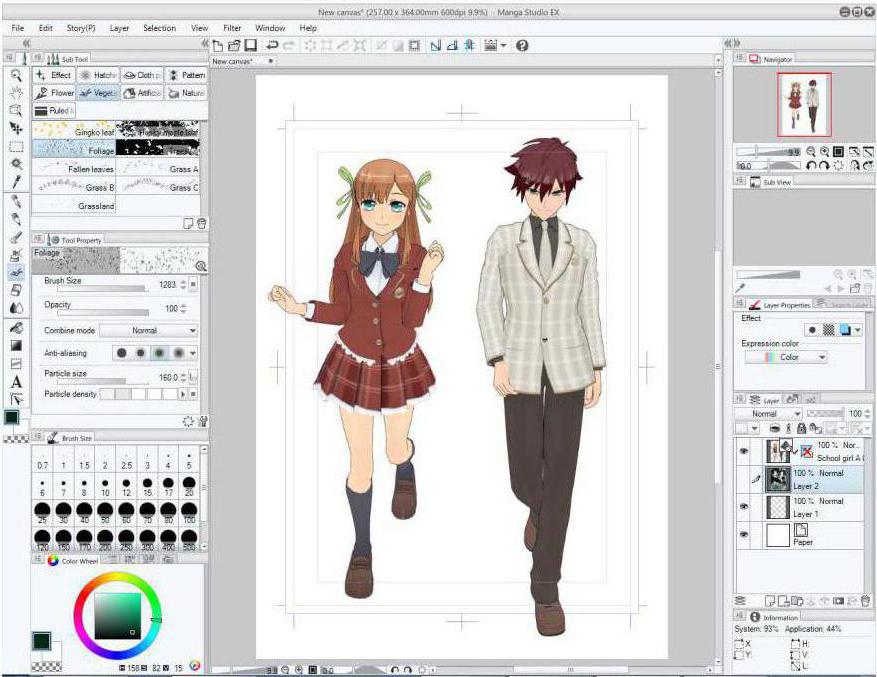
Programs for drawing manga
There are a large number of graphic editors with which you can create manga. Let's consider some of them.
Artweaver is a free raster editor. The main interface language is German. In this program, layers are available, a large selection of brushes, a pipette and a magic wand. It supports a large number of formats, including PSD.
Adobe Photoshop is a rich graphics editor. Basically, it is designed to work with bitmap images, but it also has several vector tools. It allows you to fine-tune brushes, has a huge number of different tools and features.
Paint tool SAI is a drawing program that takes up little space and runs quickly. Among its advantages: high speed, the ability to draw with the mouse, canvas rotation, hot keys from Photoshop, high image quality.
Manga Studio - designed to create manga. The interface language is English. The program has a wide range of tools for working with comics. It allows you to apply different effects to the picture and has a large library of templates.
Krita is a raster graphics editor. In this program, you can work with frame-by-frame animation. It has a large selection of brushes and blending modes. The canvas in the program can be rotated and mirrored.
Advice
When thinking up a story for a manga, decide on whom it will be oriented to. Teenage boys more like the plot with a lot of fighting scenes and “cool” characters, and teenage girls prefer cute romantic stories.
If you do not have enough drawing skills to create your own manga character, you can take ready-made images and adjust them to an imagined plot.
Ready-made clouds for dialogs can be borrowed from Microsoft Word. If you don’t want to draw clouds for dialogs yourself, just copy the shapes you are interested in from Word to the clipboard and paste them into the program you are working with.