An interface is a set of rules and a group of tools that ensure the interaction of devices and programs with each other, as well as with a person. The concept was translated into Russian from English, where the word interface can be translated as "something between faces or surfaces." In other words, an interface is a kind of entity that connects two or more interacting units with each other.
What are the interfaces
In the classical sense, interfaces are associated with computing, with programs and human-machine interactions. But this concept can be expanded. For example, ordinary household appliances, communications and gadgets have their own interface, and it can be very different. Appliances are controlled using special panels, phones can be push-button, and gadgets can respond to touch on the screen and have a gesture interface. Very sophisticated control systems are found in cars, planes and spaceships. Each panel in their composition is an interface element. Even an ordinary door with a magnetic lock will have its own system for interacting with a person. The appearance of the interface depends on the type of this system.
Ways of human interaction with technology
With the development of technology, the ways of interacting with it are changing. Previously, the most common were technical, graphical, and button interfaces. An example of a technical one is a conventional cable connecting two different devices, for example, a TV and a laptop. Through it, sound and video are usually transmitted. Graphics are present on monitors and often visually copies the button interface familiar to the average user.
Currently, voice assistants are becoming more popular, gradually crowding out other options for the interaction of man and technology. You can give voice commands to your phone, tablet and other devices, including the Smart Home system, using the built-in functions and controlling various technical devices.
The command line in the operating system also represents a graphical interface. It is a means of interaction between developers, system administrators and advanced users with a computer. Of particular note is the neurocomputer interface that connects the brain to a computer device. This category includes, for example, auditory prostheses. In the Internet environment and the digital sphere, the word "interface" is associated with the design of sites, buttons, forms and computer programs. This is the so-called GUI (Graphical User Interface) - a graphical user interface. It is developed by a usability specialist or designer. This article will consider the elements of a graphical interface.
Control - an element of interaction
In the process of working on the project, the user interface designer constantly needs to ask himself the question: “Why?” The answer to it should tell about the purpose for which this or that function is created, why it serves, and who will use it. The atomic unit or user interface element is control. If you use any site as an example, then the controls in it will be buttons, menus, links, checkboxes, etc. - all that the user can interact with anyway.
What are UI and UX?
The language with which the user communicates with the product is often indicated by the abbreviation UI or User Interface. UX is a user experience, a process of interacting with an interface to solve specific problems. UI can be denoted by the word “what” is a form, while UX is “how”. For example, the registration form on any site is in itself an element of the user interface, that is, the UI. The way the user will fill out the form relates to UX. Is it understandable, are the steps to fill out obvious, is it easy to come up with a password and choose dates, is it convenient to work with it on different devices - all this is included in the concept of user experience. It is from him that the conversion on commercial sites largely depends.
Simple controls on the web
One of the main elements of the interface is the button. On the web, it is most often used for any final target action and has several states that are important to consider when designing. Initially, the button was conceived not as part of the form, but as a call to action.
The next important interface element is the link. It was created to navigate between pages. Links should not be confused with buttons, since they perform different actions. Checkboxes and radio buttons are a frequently used element of the site interface. Checkboxes allow you to make multiple selections in a list, and there is only one radio button.
Compound Controls
Interface elements are composite. For example, when you click on the button, a drop-down list may be displayed, and some target action may not be performed. Only selecting one of the list items leads to this action. Such elements of the program or site interface are needed, for example, to select a payment method. At the same time, on such a composite control, the right part will be a select, and the left part will be the button itself.
Another example is the combination of radio buttons and text input fields, for example, to indicate comments on an item. Tabs and navigation similar to them also apply to complex controls. With various combinations of such elements, you can get a convenient user interface.
Using forms on the web and operating systems
The main elements of the interface can be attributed to various forms, without which no site can do. But the form itself is an interface. It consists of several types of controls. For example, forms have input fields and fields for selection, buttons, contextual prompts in the form of pseudo-links, and other elements for interacting with the user. They also contain a validation mechanism that checks the correctness of filling in the fields and explains the next steps if an error is made. Textual wording and description of actions in case of incorrect filling of the form should be clear and understandable to the user.
In the operating system, forms are part of the settings section. By this type of interface elements, you can notice the difference in the principles of building a system for interacting with users by various developers.
For example, in the Windows operating system, you can see a lot of confirming and canceling buttons in the windows with forms. In the case of MacOs, there will be no such buttons anywhere in the settings, because all actions are applied or canceled automatically. Therefore, people who start using MacOS after Windows find it difficult to get used to the new system, and then get nervous if they need to start working with the system again with the confirmation or cancel buttons. On the other hand, in the process of working with Windows, the user develops confidence in their own actions and their fear of making an irreparable error and ruining something in the system decreases.
Building the right navigation
Navigation is one of the main interface elements that helps to navigate the system. It makes the user understand where it is located, therefore, an understandable and convenient menu bar is very important when creating a site. How easily a user can find the product or service he needs, guided by navigation, affects the conversion and is reflected in revenue, if it is an online store. All links to go to pages should be clear and simple. If it’s easy to figure out where to go when switching, the client will hesitate less, better orientate himself and complete the conversion action faster. An important point is the presence of a link to go to the main page. The existence of duplicate navigation makes it possible to understand where a user is located within the hierarchy of a site at a certain moment. It is not needed on all pages, only on those where the nesting depth is more than three levels, but it helps a lot when working with large online stores.
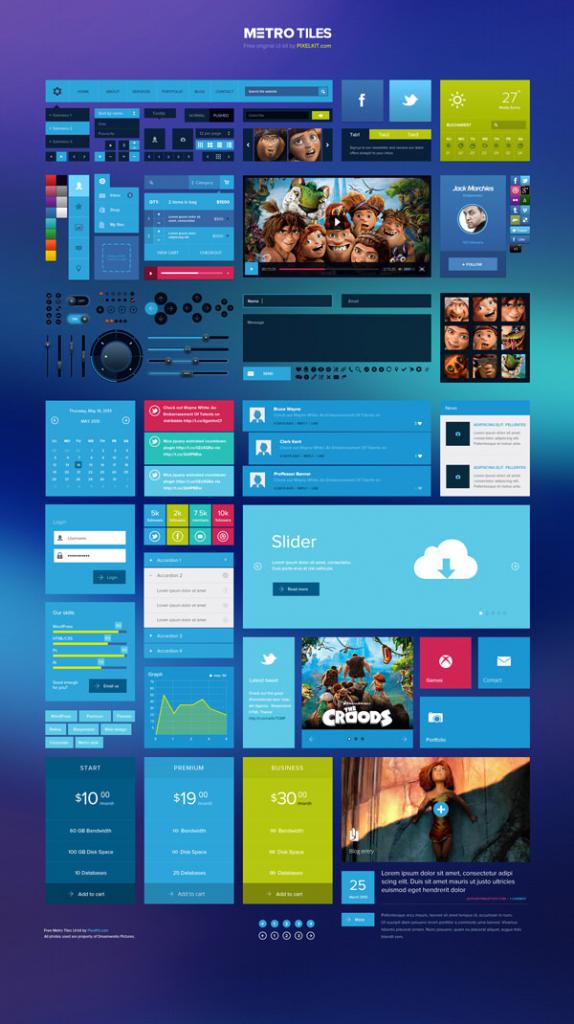
Interface development is a complex process that requires a careful and analytical approach. Properly selected elements for it help the user interact more productively with the system and solve tasks.