When using most of the well-known browsers for working on the Internet, users may encounter unforeseen problems regarding the fact that some extensions (add-ons in the form of plug-ins and panels) are installed spontaneously. One of the most annoying is Site Navigation. How to remove this component that integrates into web browsers without the knowledge of the user, and then we'll see. But first, let's determine what it is and how dangerous it can be.
What is Site Navigation in Opera or any other browser?
This extension (and this is the plugin) is a kind of virus belonging to the Adware and Hijackers classes, which in a sense is a browser hijacker with constant flooding of the browser with unnecessary user ads and redirecting to sites of dubious content. It is believed that this applet, in general, is quite safe, but do not forget that more dangerous threats can penetrate the computer system through the gap created by it. Antiviruses usually do not react to the installation of this component in any way, since it can be installed as partner software and also has a security certificate. And how to remove Site Navigation in this situation? There are several simple options for this.
How to remove Site Navigation extension in browser settings?
The first and easiest way to get rid of this “uninvited guest” will be the most common way to delete it in your browser settings.
You need to go into the main parameters section, find the list of installed extensions there, and then click the Site Navigation uninstall button, which is usually marked with the trash can icon and located to the right or below the plugin name.
After performing such actions, it is immediately desirable to enable the ad blocking module (for example, the same AdBlock) if it is in an inactive state.
Note: in some cases, you may first need to force the update.exe process to terminate in the Task Manager.
System Cleanup Actions
How to remove Site Navigation in the browser should be clear even to the most novice user, however, one should not forget that the files of the plug-in itself can still remain in the system, and not the fact that the extension is not activated again.
In this situation, you will either have to search for the corresponding objects in the Explorer by the name of the add-on and use the exact same criterion to identify the remaining keys in the registry, or immediately go to the Extensions folder, which contains the add-on files for the selected browser. Accordingly, everything found must be disposed of immediately.
Note: as practice shows, if you do not do this and immediately restart the system, the plug-in may start again (despite even deleting it in the browser and activating the ad blocker). For deep cleaning, it is best to use complex programs like CCleaner or ASC.
What if the extension is not removed?
Worst of all, sometimes with too deep penetration into the system, this applet, as well as its components in the form of files or registry keys, can not be removed. How to remove Site Navigation in this case? For manual deletion of files and directories, you can use the small Unlocker utility, in which deletion is selected when unlocking access to objects. However, sometimes the use of uninstall programs like iObit Uninstaller also helps.
Only the removal of plug-in components is performed not through the list of installed programs, but through the section of panels and extensions. There you need to select the plugin you are looking for, click the uninstall button, and to completely automate the removal process, immediately check the item for automatic removal of residues.
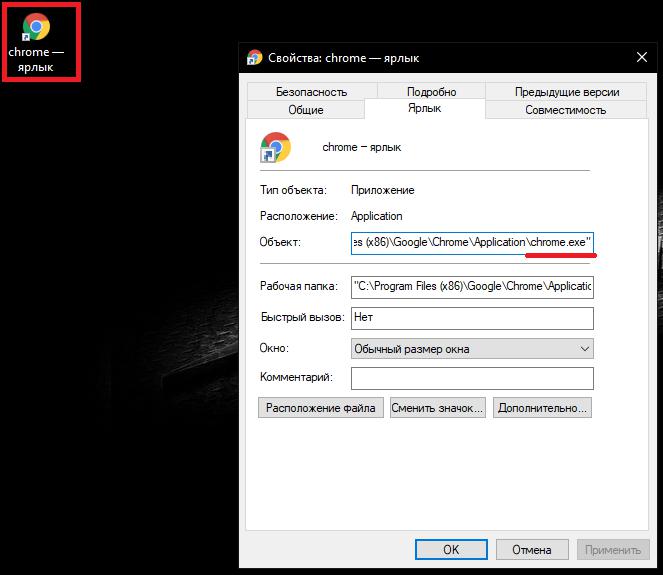
Note: since this extension is similar to advertising modules, it’s advisable just in case to check the properties of the shortcut of the selected browser and delete all posts after the name of the executable file for launching the browser (for example, Chrome.exe or Launcher.exe for “Opera”) in the object type field. After that, it will remain to save the changes and perform a reboot. In theory, after performing such operations, the module will be completely removed from the system. In the future, be extremely careful and cautious with the proposals for installing affiliate programs, and do not neglect the warnings of security software that can block questionable Internet resources.