Very often, PC users face a problem when their Avast antivirus is not updated. The reasons why this happens can be different, starting from the outdated version and ending with a program malfunction. In today's article, we will take a closer look at all the most common problems due to which Avast does not want to be updated, and also talk about ways to resolve them.
Incorrect update settings
So, the first reason why Avast is not updated is that the settings in the antivirus settings are incorrect. This is a very common problem that occurs very often, so do not be surprised. Often, the user himself makes adjustments to the parameters, which he subsequently forgets about.
How can I fix the problem in this case? Actually, there is nothing complicated about this, just follow the instructions below:
- The first thing to do is open Avast. This can be done either from the shortcut on the desktop, or by double-clicking in the system tray.
- In the program window that opens, click on the "Settings" button, which is located in the lower left corner.
- Another window will open, in which there will be several tabs, but only one is of interest - “Update”. Click on it.
- In the current tab, scroll down the screen a little lower until we get to the “Program” item. There will be a “Settings” parameter that you need to click on.
- In the expanded tab, put a checkmark in front of the item "Automatic update" and click the green button "OK".
- Everything, after that, the antivirus will need to be updated.
Avast is not updated: HTTP error
The next reason why Avast may not be updated is that there is no Internet access. As a rule, this is indicated by a special error - “HTTP Error”. If during the upgrade process you see it, then you will definitely need to check if there is an Internet connection on the computer. It is also advisable to restart the router and reboot the computer.
If, after these manipulations, "Avast" still does not update, and the error continues to appear, then you should definitely check the settings of the "Windows" firewall, because access to the antivirus may be blocked there. You can do this through “Control Panel”> “Windows Defender Firewall”. In the firewall window on the left side will be the item "Advanced Settings". You need to click on it and in the next window that opens, check all the existing rules so that there is no ban anywhere for the Avast antivirus.
Old version of the program
The next reason why Avast is not updated is an outdated version of the program. Very often, those users who use any one version of the antivirus are faced with the fact that it simply stops updating, and this is not connected with the settings or anything else. The thing is in the outdated version, which is simply not supported by the developer.
The only way out in this situation is to update the antivirus to a new, more modern and stable version, which you can download or buy on the official website.
Antivirus crash
Well, the last reason why the Avast antivirus is not updated is the failure of the antivirus itself. This also happens. You should not be surprised at this, but in fairness it should be noted that this problem is still less common than the previous ones. Failure can happen for various reasons, for example, some PC optimizer program could accidentally delete 1-2 important antivirus files. Or, some kind of malfunction of a computer can damage important Avast files - anything can happen. Another thing is important - to fix this problem.
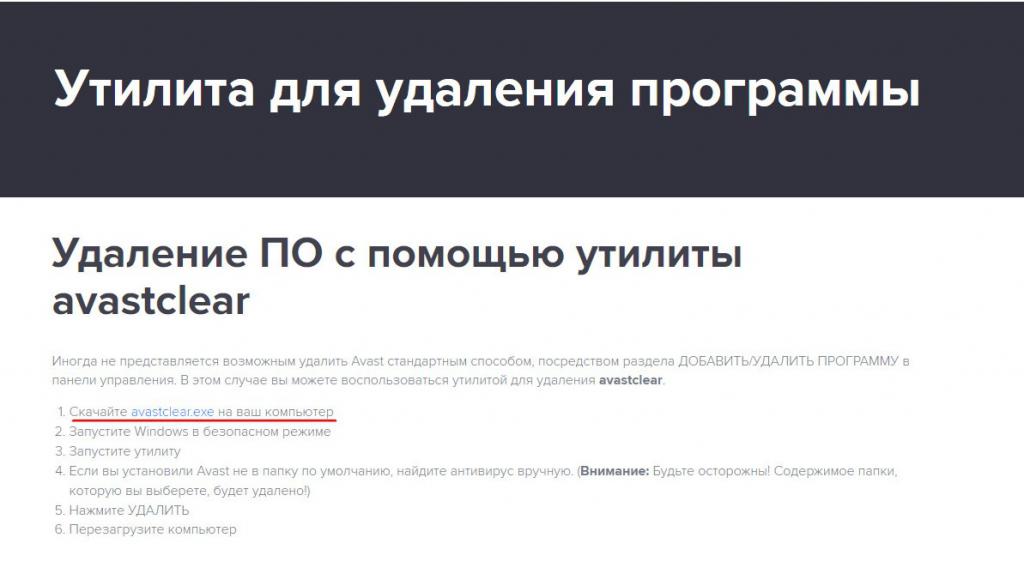
Actually, what will you need to do to overcome this problem, because of which Avast is not updated? It will require complete removal of the antivirus, cleaning all the “tails” in the system and a completely clean installation from scratch. Now - about how this is all done. First of all, you need to go to the Avast official site and download the AvastCleaner utility from there, which will completely remove the antivirus from the computer, along with all the residual files, registry keys, etc. After downloading, install the program, run it and remove the antivirus.
Immediately after uninstallation, you must restart your computer. After rebooting, you can start the installation of "Avast", following all the steps in the installer. There is nothing complicated here, so anyone can handle it. After installation, it is also highly recommended to restart the PC, after which it is necessary to check the anti-virus update settings so that there are no problems. That's all, actually!