In light of the automation of almost all processes associated with installing Windows-systems on stationary computers or laptops, user actions are increasingly reduced to the very minimum, which consists only in correctly writing the distribution kit to bootable media (optical disk or USB flash drive), and after start the installer to follow his prompts. But sometimes it is possible to meet the emergence of unforeseen situations. So, for example, the installation error 0x80070570 is very common, when the installation process completely stops. Read about what could have caused this phenomenon and how to get rid of such a failure.
Interpretation of error code 0x80070570 when installing Windows
When this failure occurs, many users immediately give up. In this situation, it is immediately worth mentioning the reasons for its occurrence. In most cases, this can be due either to the distribution kit, which was not fully downloaded from the Internet (checksum matching error), or to the hardware of a PC or laptop (which is much worse). Thus, if during the installation of the system you received the error message 0x80070570, try the following steps. It is believed that if only the "iron" equipment is not damaged to the extreme extent, at least one of the proposed options will give a positive result in any case.
Error 0x80070570 (file or folder damaged)
If the description of the failure additionally reports damage to files and folders, it seems that you downloaded the non-working distribution or simply did not download it in full. To verify its integrity, try starting from the created drive on another computer.
If the problem is still there, try creating a bootable USB flash drive or disk again using programs like Rufus, which install all the options automatically. If this does not work, and error 0x80070570 pops up again, download the image from another source on the Internet and repeat the recording.
Note: if you paid bootable media in the form of a flash drive, it will not hurt to check it. To do this, you can use standard Windows tools by connecting the drive to another PC.
If necessary, in order not to restore the flash drive’s performance through the use of programs from their manufacturers, you can perform low-level formatting in the HDD LLFT application.
RAM problems
Sometimes the reason for the appearance of error 0x80070570 may consist in the malfunctioning of RAM strips. You can, of course, take them out of the slots one by one to determine the idle, but, as practice shows, the easiest way is to check in Memtest 86/86 +, on the basis of which you can create bootable media (of course, on another PC).
Upon completion of the test, you will immediately get a clear picture of what is happening. Accordingly, the problem bar will either need to be removed at all, or replaced with a similar one.
Hard drive issues
Finally, error 0x80070570 can be triggered by problems with the hard drive on which the system is being installed. You can check it in several ways.
In the simplest case, it is best to use software environments like LiveCD, which have additional utilities for checking the disk (one of the most powerful is Victoria HDD).
But you can check the HDD-hard drive or SSD-drive using Windows, connecting it to another computer terminal. True, in the system tools it is better to give preference to the command line, which can also be called at startup from the drive containing the distribution kit (in this case, system recovery is selected instead of installation). First, run the chkdsk c: / r command , and if the check does not reveal anything, use the advanced option in the form of a combination of chkdsk c: / x / f / r. This command not only detects failures, but also eliminates them. But in any case, specialized utilities look much more efficient, since they check not only the firmware, but also the surface of the disk.
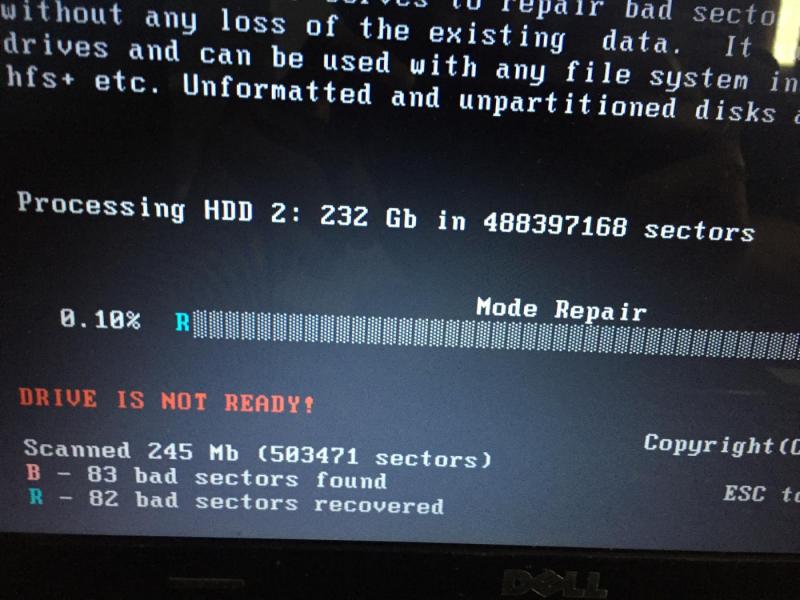
If nothing helps at all, try restoring the problematic hard drive in the HDD Regenerator program. They say that this application is able to bring to life any disk due to magnetization reversal of the surface. It is difficult to judge how true this is, but some users' feedback suggests that the result exceeds all expectations.