It goes without saying that it is human nature to forget some things. For computers, this mostly applies to all kinds of passwords that may be required to access some services, including Internet services or even the operating system itself. Wireless technology-based connectivity is no exception. Let's find out how to find out the password of your Wi-Fi, if the user for some reason did not record it initially or really just forgot it.
Password options for wireless connection
In general, today there are many ways to easily view a forgotten password. However, all the solutions proposed below can be conditionally divided into four main categories:
- the use of regular operating system tools;
- View wireless router settings
- View passwords on other connected devices
- definition of source combinations using third-party software.
But some tools are applicable only in cases where you need to know your own password. Windows tools are not suitable for selecting combinations to foreign connections. Equally debatable can also be called the fact that you have access to a neighbor or any other router through which the distribution of the Internet is made. To do this, it is necessary to use exclusively narrowly targeted programs or engage in brute force, which is far from the best and easiest option.
How to find out Wi-Fi password in Windows 10 and below: standard method
But back to defining your own forgotten combination, which is used to access your home connection. Immediately note that even the first time you connect with a password, the system remembers it automatically, so there is no special need to view it. But in the event of a future reinstallation of Windows, a change in the router model, or just when you want to give a password to your friends, you will have to find it somehow. But how do I find out the Wi-Fi password in Windows without using third-party utilities? Everything is pretty simple here. In order not to go through unnecessary sections for a long time, enter the ncpa.cpl command in the Run console.
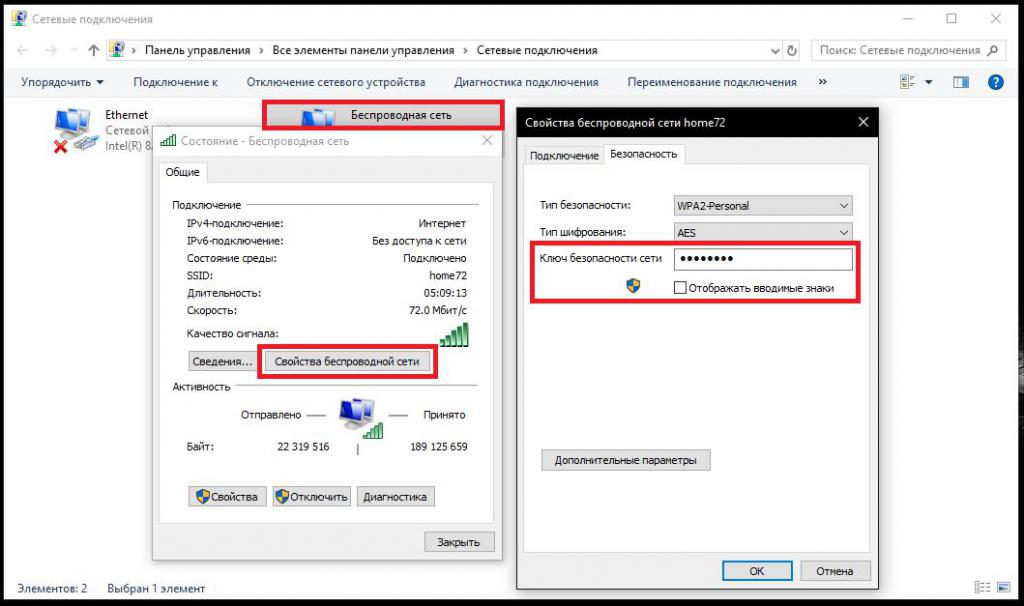
In the list of active connections, select the one you want, through the RMB menu, go to the "Status" item, click the "Wireless Network Properties" button, and in the new window on the "Security" tab, check off the box for displaying characters entered for the password (administrator permission may be required). After that, the desired combination will be displayed in its usual form, and it can be written or saved, for example, in a text file.
How to find out wifi password through a router?
No less simple is viewing parameters set directly on the router, since the desired password combination was initially set there. How to find out the password from a connected wifi in this case? Easy too! Through any web browser available in the operating system, enter the router interface using the data indicated on the etiquette on the back of the device. An address will be presented there (usually 162.168.0.1 or 1.1), as well as a username and password (most often admin is entered for both fields). After that, select the wireless mode section in the main menu and go to its protection item. To the right of the window, scroll down the settings.
In the field of the installed PSK key, the desired combination used to access the configured connection will be indicated. It only remains to be written down, but, if necessary, can be changed. True, in this case, you will have to rebuild access on all devices connected to the wound.
Using other devices connected to your home network
Now let's see how to find out the password of your wifi if the previous methods seem too complicated or cumbersome to you. Suppose that at home you connect to a wireless network not only from a computer or laptop, but also use mobile technology.
On Android devices, for example, you can call the settings menu, after connecting to the Network, go into modem mode, select the access point setting, and then tap the eye icon to the right of the password field. You can also use special file managers like ES Explorer.
How to find out your wifi password? This procedure is somewhat more complicated, but you can also use it.
To get started, get root rights, find the data directory in the root of the internal drive, go to the misc folder in it, then go to the wifi directory and open the wpa_supplicant.conf file using the built-in text editor. In the list of available registered (device-defined) networks, select your own and see the current security key.
Password detection by third-party utilities
Now a few words about how to find out the Wi-Fi password on your computer using third-party software products. The simplest of all that can be found on the Internet is the portable WirelessKeyView utility.
To view the combination set for the connection, you just need to run the executable file of the program and select your network from the list.
Can I find a password for someone else's connection?
How to find out the password of your Wi-Fi understood. Now let's see what can be done to determine other people's combinations. By and large, this can be done despite the established encryption or additional security features. Bruteforce consists in manually selecting a combination, for example, knowing a person’s tendency to use passwords in the form of their own date of birth, its variations, or some simple combinations like “123456789” or qwerty. However, this is far from the best option, since it can take a lot of time to calculate the desired password. For unauthorized cracking of passwords it is possible (but not necessary) to use special programs.
How to calculate the password for someone else's connection?
Separately, it will be said about the methods of selecting other people's password combinations, however, it should be understood that this material is provided for informational purposes only and cannot serve as an impetus to illegal or anti-moral actions.
One of these utilities is a small program called Fern WiFi Cracker, in which you need to select the one you need from the list, scan, then press the WiFi WPA button, set the password dictionary from the file for the selected network, press the attack button and wait for the combination selection process to complete.
When the process is completed, the cherished combination will appear at the bottom of the window.
Brief Summary
By and large, sometimes it is advisable to use more difficult to learn programs designed to change the MAC address of your own computer. However, due to the fact that they are not suitable for every user, their consideration is not given. As for determining your own passwords, the easiest way is to use the system’s tools (besides, this is relevant if there are no special utilities at hand). But it is better to experiment with the settings of routers only if you need to change the original password, because if you accidentally save any changes, then it will be impossible to connect to the Network. However, in terms of third-party programs, it is not necessary to use only the application described above, since today there are not so many similar programs, but a lot.